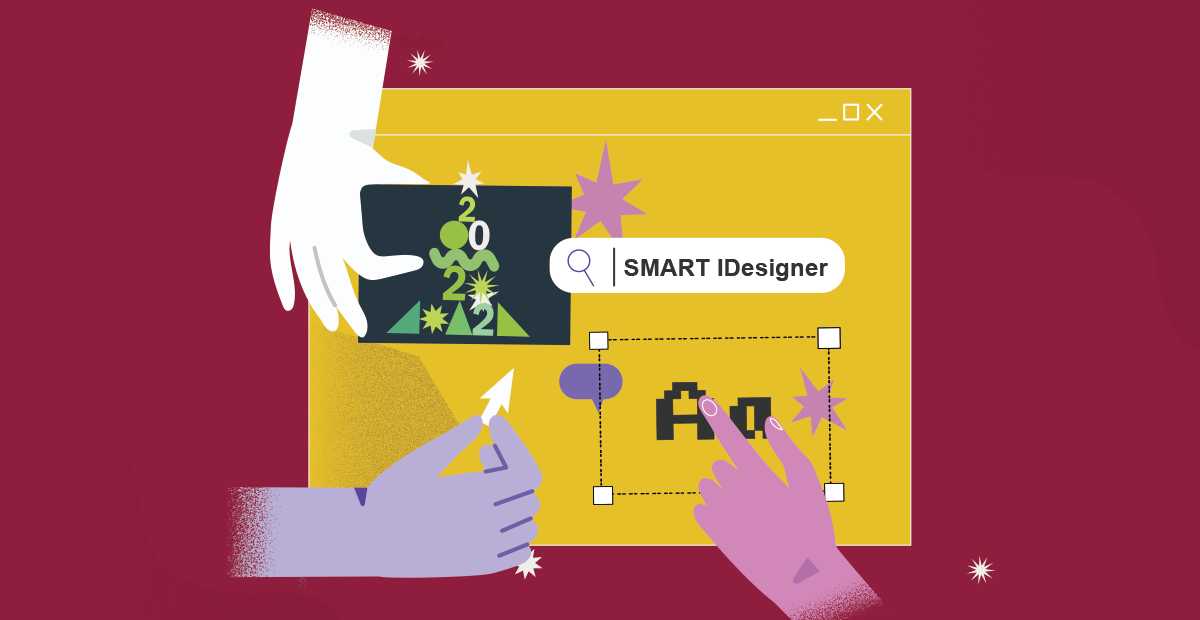In celebration of the New year, 2022

IDP has released 20 different New card design templates that can be used in various verticals such as universities, public institutions, corporate, and small businesses.
These new card designs are easy to edit logos, text, and pictures using SMART IDesigner, which is provided at no extra cost when purchasing the SMART Card printer series.
IDP’s brand-new card templates are designed from customer feedback around the world who use IDP’s SMART Printer Series.
We have provided two different size templates, horizontal and vertical designs, which can be designed for membership cards, event cards, badges as well as temporary ID cards.
 How to download “Free bundle” SMART IDesigner?
How to download “Free bundle” SMART IDesigner? Explore card templates and examples
Explore card templates and examples 1. Access the IDP website (www.idp-corp.com)
2. Go to Products in the top menu bar > SMART IDesigner > Click SMART IDesigner tab > Card design template
3. Select the card design that you need in horizontal and vertical types
4. Click the download tab
5. After downloading, proceed to unzip the file
6. Select the CSD. File to design modification
 Important tips
Important tips• CSD file: Available card design modification
• CSP file: Design + Project file that includes Database
 Practice your on-brand card
Practice your on-brand card1. Select the CSD.file for your card design modification
2. You can modify the logo, photo, text, or others by SMART IDesigner software.
3. After modifying the logo, photo, text, and changing location, let's save the modified design files as a project file.
When saved as a project file, the CSP file will create enabled to manage databases.
4. Go to the database tap on the top menu bar.
With the database function, you can enter multiple-member information & easily manage multiple card issuance.
*The template in this video has a logo, ID number, photo, name, type, barcode, and text created as DB items.
Edit along with the DB items and click the “save & continue” button to add multiple member information
5. After DB add is completed, select one or more cards that need to be issued from DB list and
Click the “print” button to issue the selected membership card.
The issued card will mark in yellow on the list, and you can intuitively check whether it’s issued or not.
6. Whenever you want to add, change or delete member information in the future, you can use the saved CSP file.
 Important tips
Important tipsPlease download the latest version of SMART IDesigner for smooth work
.
Your ideal on-demand card has been completed and I believe it’s suitable for you!!
If you want to take a close look at the basic functions or advanced DB manages,
Please refer to the previous contents below..*SmartID is the previous name of SMART IDesigner
• Smart ID Tutorial 1: Standard Design tool guide for beginners
• SmartID Tutorial 2: Advanced DB management guide
For more information about SMART IDesigner & New card templates, contact your worldwide IDP sales representatives.

- #Iidp
- #idpcardprinter
- #idpcarddesign
- #newcardtemplate
- #carddesign
- #brandnew