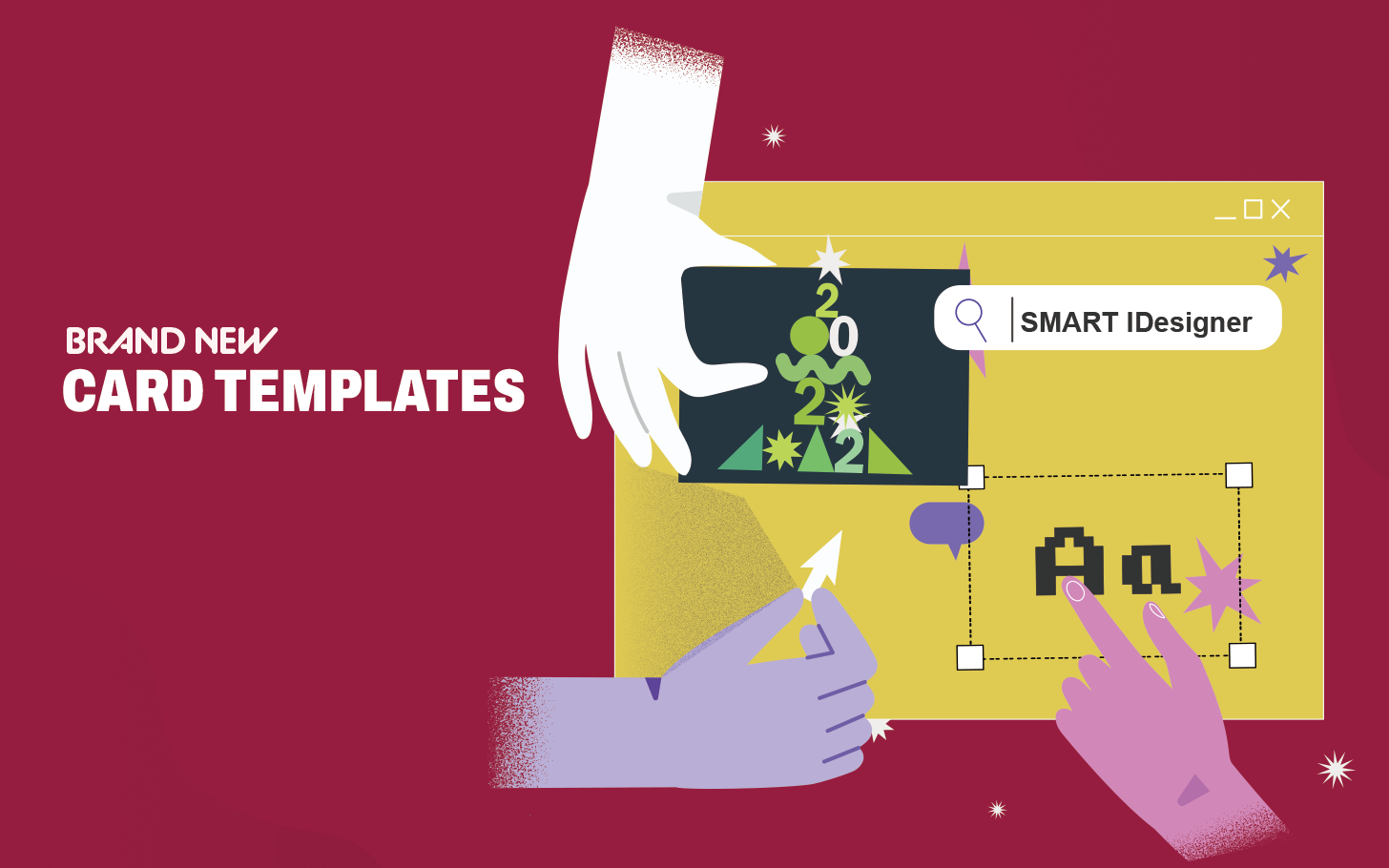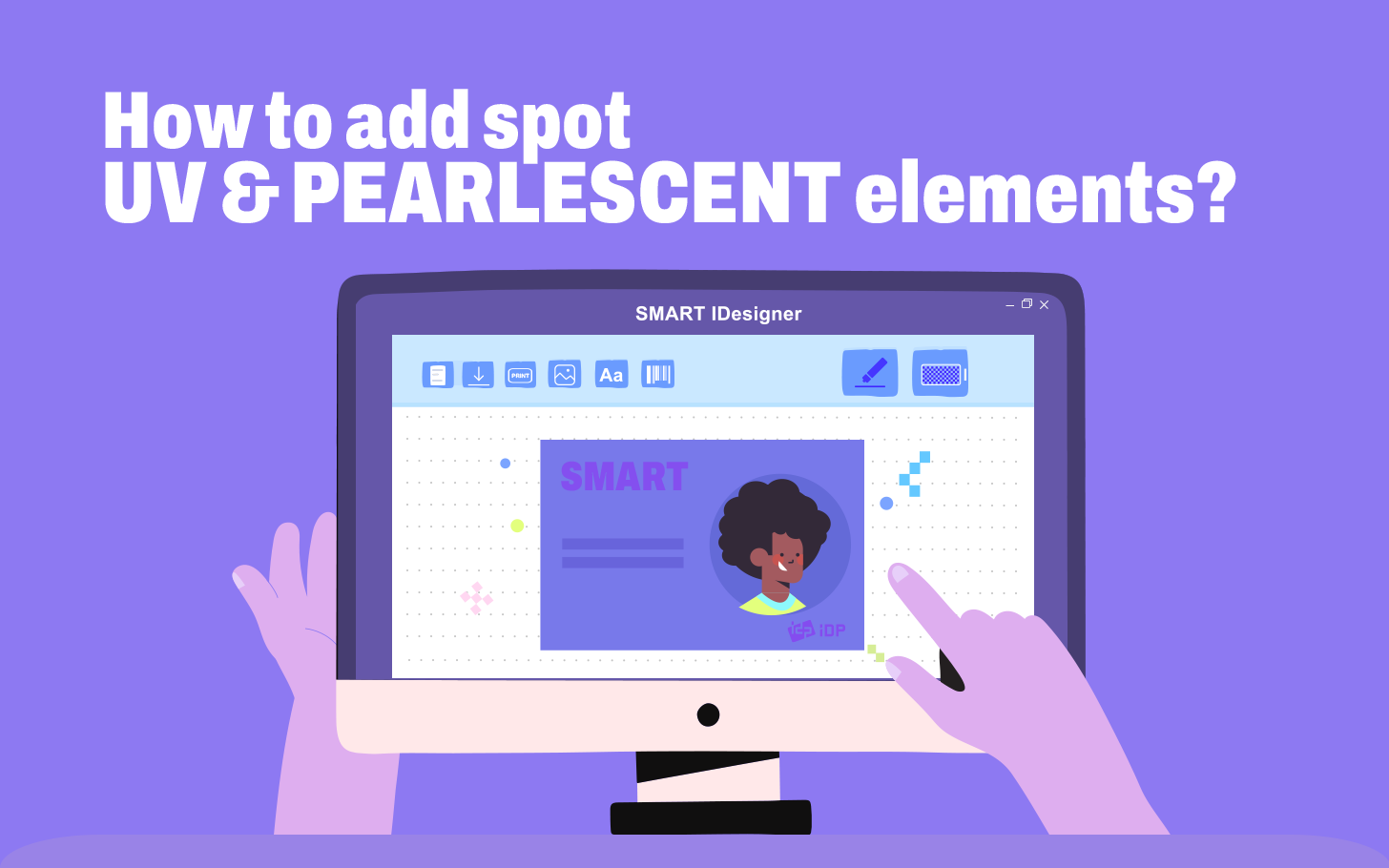There is no doubt that there are various types of cards in people’s wallets today.
There are credit cards to pay for products, identity badges for licenses and access control, and membership cards to build rewards at your favorite stores.
And there is something in common with them all.
It’s a Magnetic stripe!!
However, do you know that some cards require front-side magnetic stripes?
In this chapter, we’re going to introduce “upper magnetic” card technology which is popular in
“big box” stores and "wholesale" markets;
and thoroughly study the way to use the upper magnetic stripe option with your IDP Card printer.
 What Is an Upper Magnetic card?
What Is an Upper Magnetic card?
There are three typical methods of storing cardholder information on a card:
"IC (Contact), RF (Contactless) & Magnetic."
Magnetic encoding is the most common way to store cardholder information on a card and is still the least expensive.
In addition, the technology is very common across the retail industry, and encoding and printing a typical preprinted one-color card takes less than 10 seconds.
So, it is often used in this environment.
If you need to personalize a preprinted membership card with a name or barcode and it has an upper magnetic stripe, you can use a traditional printer, but it will take longer and cost more.
The reason is that a traditional printer with a standard lower magnetic encoder will require the card to be flipped to encode and personalize, meaning you’ll need a dual-sided printer or you will have to manually flip the card.
Alternatively, if you used an IDP Printer with an upper magnetic encoder, the card will be fed with the magnetic stripe up, so the printer can encode the card and print it without flipping.
This will increase speed and lower your costs.
.
the normal magnetic card is that photo and text are
"printed on the magnetic stripe side of the card
.
 How do I encode an upper magnetic stripe card?
How do I encode an upper magnetic stripe card?
IDP’s SMART-51 series is designed to support the low or upper magnetic stripe encoding, so users can select upper or lower at time of purchase.
It’s also possible for a technician to upgrade or install an encoder into existing SMART-51 series printers in the field.
In other words, if the user purchases only an additional upper magnetic option YOU CAN PRINT cardholder INFORMATION (PHOTO & TEXT) on the magnetic stripe side using an existing SMART-51 Card printer.
 Upper Magnetic Tutorial with SMART IDesigner
Upper Magnetic Tutorial with SMART IDesigner1. Prepare the SMART-51 card printer which has an installed upper magnetic stripe option
* SMART-51 Series is the only unit available with simple field installation of lower or upper magnetic encoders.
2. Prepare blank cards with the magnetic stripe
* ID card printers can’t print the magnetic stripe onto a blank card, so you should purchase blank cards with a magnetic
stripe included.
3. Execute Smart IDesigner, IDP’s free bundle software available with card design and encoding.
* When you input data (characters, numbers, or special symbols) for MS (magnetic) encoding, please follow
ISO format below.
 Available character & symbols according to ISO tracks
Available character & symbols according to ISO tracks• // ISO Track 1
" !"#$%&'()*+,-./0123456789:;<=>?@ABCDEFGHIJKLMNOPQRSTUVWXYZ[¥]^_"
• // ISO Track 2
"0123456789:;<=>?"
• // ISO Track 3
"0123456789:;<=>?"
For more information about SMART-51 Series & Upper magnetic encoding, contact your worldwide IDP sales representatives.

- #IDP
- #SMAT-51
- #Uppermagnetic
- #Encoding