- Do I really need cleaning kits?
- Is it worth the expense?
Yes. Cleaning your printer regularly will prevent functionality problems such as poor printing quality, card feed issues, and damaged print heads.
Simple thinking, we wash our hands with sanitizer or soap to prevent germs and wash away dirt naturally.
Card printers, likewise, should be cleaned periodically to remove dust and debris inside visible parts and the invisible parts of the card printer in order to maintain vibrant high-quality printing and to extend the lifetime of the printer.
In this chapter, we will thoroughly study the different types of cleaning kits, how they are used, and introduce you to
a possible way you can fix your card printer error by simply cleaning the printer.
IDP Cleaning kits
1. Cleaning pen
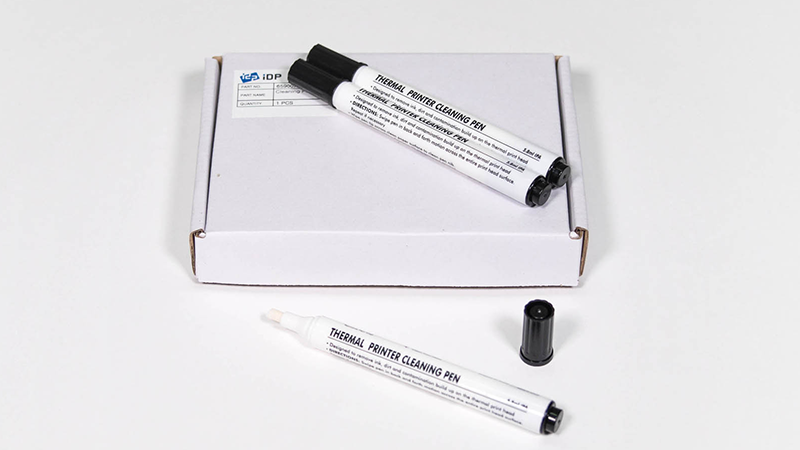
The cleaning pen is designed to remove ink, dirt, and burnt build-up debris on thermal print heads which will extend the life of the print head and maintain a sharp and vivid image.
You can reuse a cleaning pen up to 10000 times.
 Recommendation :
Recommendation :Swipe pen in a back-and-forth motion across the entire print head surface
2. Cleaning swab

The cleaning swab can be used to clean print heads, card paths, guides, and rollers.
Swab the cleaning solution (Alcohol) over these parts of the printer which will safely and effectively remove all contaminants.
 Recommendation:
Recommendation:Slightly bend the transparent part until you feel it snap, then smoothly rub the printhead.
3. Long Sleeve Cleaning card
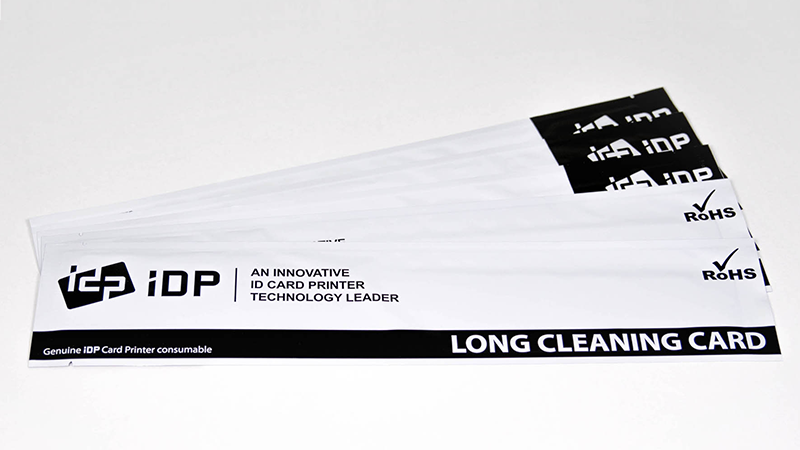
Long sleeve cleaning cards offer an easy and inexpensive way to clean dust and other debris from your IDP Card Printer rollers.
This is designed for use with the automatic cleaning features and allows simple use at the touch of a button or the SMART Printer driver.
 Recommendation:
Recommendation:When more than 5,000 cards are issued, you will see a “cleaning warning” that will pop up on the LCD
window or watchman. Clean the printer using the long sleeve cleaning card.
4. Cleaning card CR 80
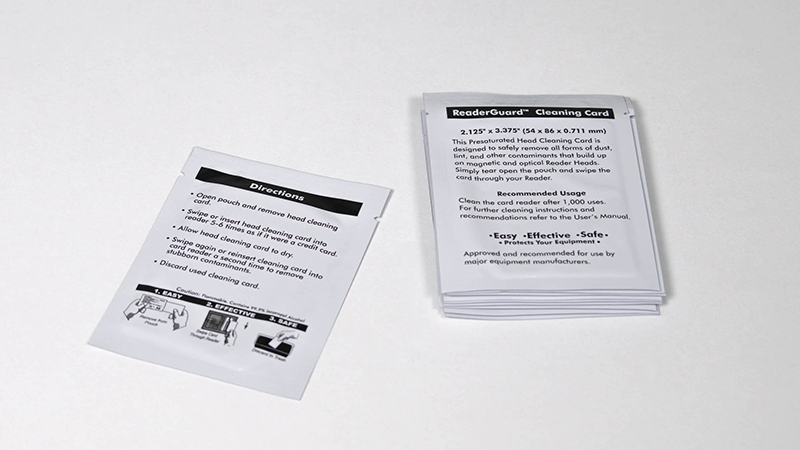
This Cleaning card is a type of dual-sided presaturated cleaner and is designed to clean effectively by removing dirt, magnetic oxides, oils, lotions, and other contaminants from the printer’s cleaning rollers in the printer by manual methods.
 Recommendation:
Recommendation:Insert cleaning card into the open front cover and hold the card step by step to clean.
Just repeat using the opposite side!
5. Adhesive Cleaning Roller

An adhesive cleaning roller is included inside the ribbon package.
This roller is surrounded by sticky material and is perfect for removing dust and dirt from plastic cards
before going through the print cycle to ensure consistent print quality.
 Recommendation:
Recommendation:Use a new cleaning roller and clean your card printer every time you change the ribbon.
Could Cleaning kits fix the card printer?
My answer would be “YES”.
Of course, if there is a serious defect in the device, you should request an RMA & return to an authorized service center for repair.
However, in some cases, the card printer errors have been easily repaired by cleaning the card printer itself.
CASE 1 | Unprinted spots

✔ Cause: The cleaning roller is contaminated and there is too much dust inside the printer.
✔ Solution: Clean the inside of the printer by using a cleaning kit.
CASE 2 | Unprinted horizontal line

✔ Cause: Print head & sensor are contaminated.
✔ Solution: Clean the print head and sensor with a cleaning cloth, cleaning pen, or swab.
CASE 3 | Print & Ribbon seek error
✔ Cause: The card feed or the print roller is contaminated and the ribbon sensor has been compromised.
✔ Solution: Clean the rollers with a cleaning kit and gently wipe the printer ribbon and sensor with a soft cloth.
CASE 4 | Card insert error

✔ Cause: The orange roller is contaminated due to prolonged operation.
✔ Solution: Wash the orange roller under running water and remove dust and dirt by running a cleaning kit through the interior of the printer.
.
.
In addition to cleaning kits, it is also recommended to undo blur or low-quality printer cards to its original condition by referring to the cleaning tips below.
• Orange Roller
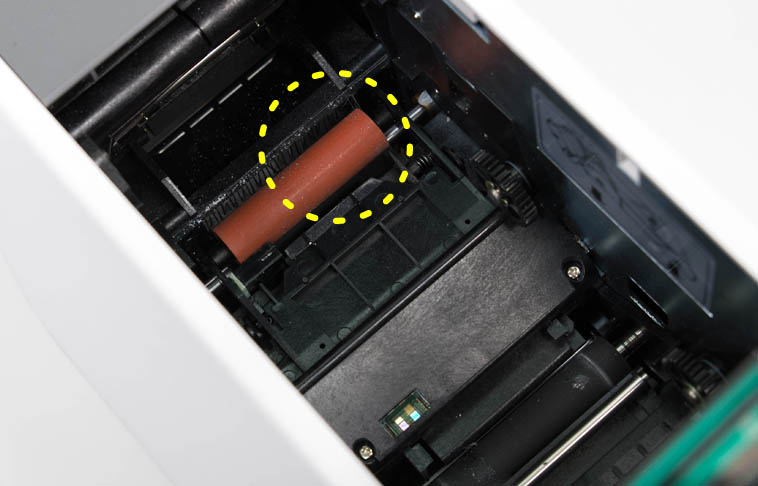
✔ Recommended to wash under running water – prevents card inhalation and transfer errors while removing dust and dirt from the card surface.
• The sensors inside the card printer
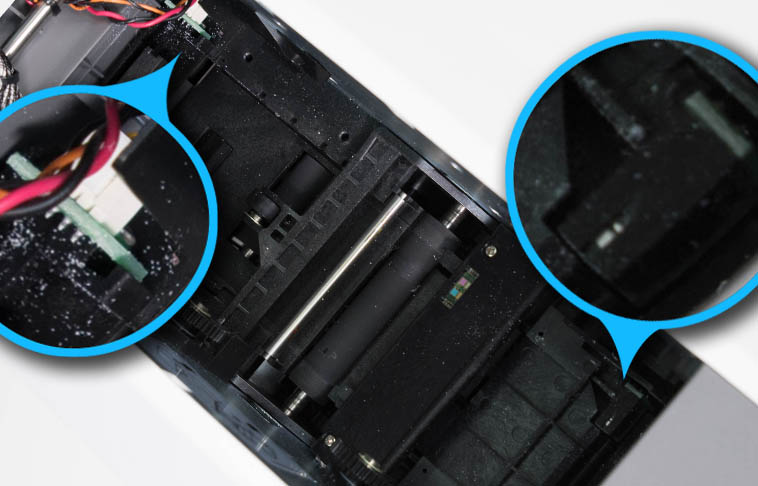
✔ Clean dust with compressed air or a soft cloth to prevent card dust from accumulating and causing a card position recognition error.
For more information about the cleaning kits, contact your worldwide IDP sales representatives.
 Online Inquiry: Ask questions here.
Online Inquiry: Ask questions here. Cleaning kit Video: Watch video here.
Cleaning kit Video: Watch video here.
- #IDP
- #Cleaningkit
- #Longr-un
- #essentialstep
- #routinecleaning



